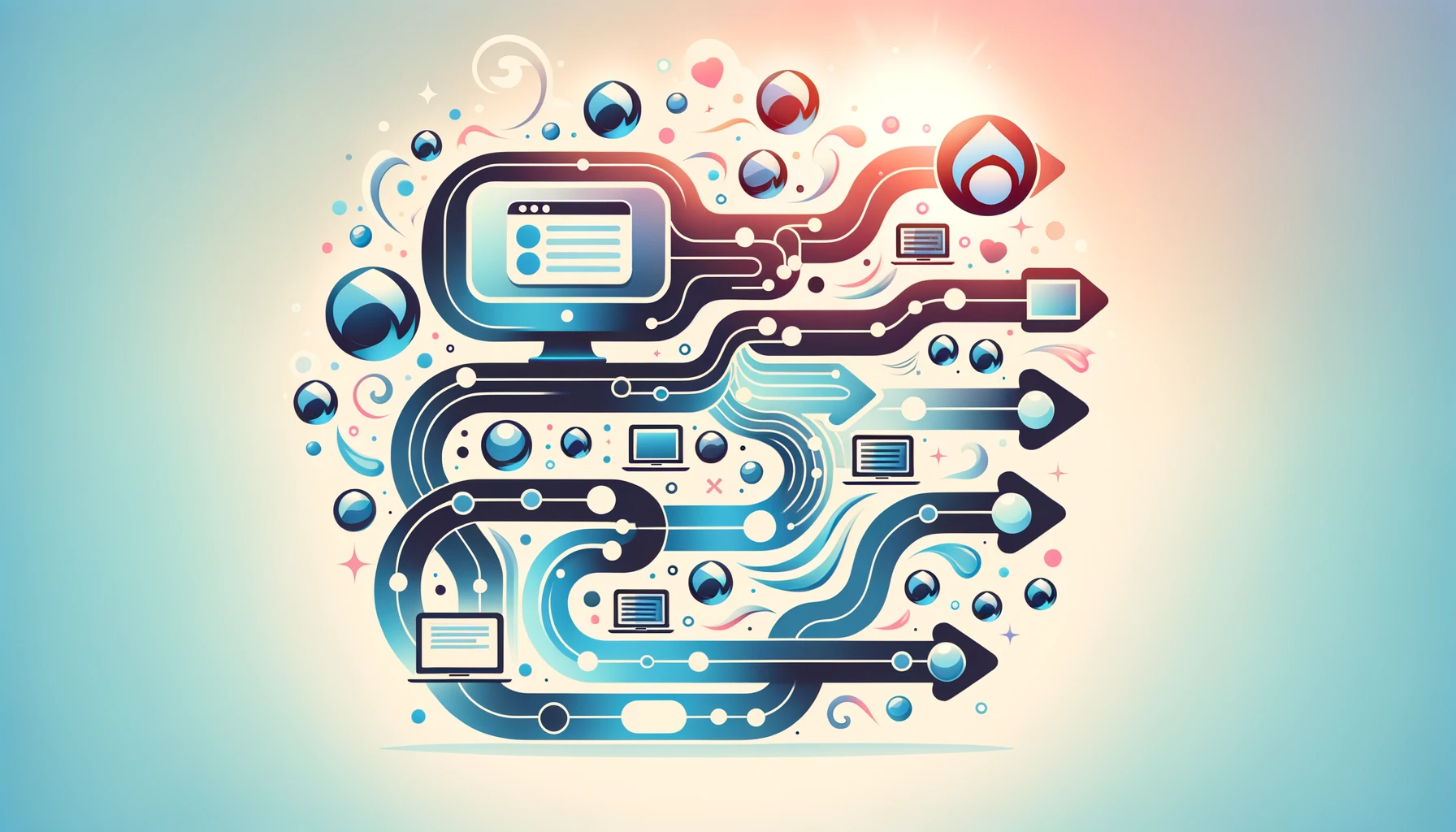
Quant's mission is to make managing your website as simple as possible. From web security to static hosting to integrating with the most popular content management systems and static site generators, we aim to be the best all-in-one web platform.
Backups are critical for any website, and static backups can help with specific important use cases such as revision history and static failover for temporary disaster recovery. It's easy to set up static backups with Quant!
What is a static website?
One method to having a faster and more secure website is to make it “static”. A static website shows the same content to everyone so it’s not personalized to each user. Static sites also don’t grab content or data directly from a database when it’s displayed in a web browser. However, when a static website is created, it may use a database or content management system (CMS) when building the static web pages. Learn more about static websites.
Advantages of static website backups
There are many advantages of creating static backups for your websites including:
Simplicity: It’s easy to create a static copy of your website, so you are less likely to have problems and can have greater peace of mind.
Security: Static backups don’t access your backend technology, databases, or other data sources that require authentication.
Revisions: If you keep your revision history, your static site backups let you see what changes have happened over time, which is often needed for government regulatory compliance.
Failover: Not only will you have backups to refer to when you need them, but you can also set up your website so users are redirected to the static backup if your website fails for any reason.
How to use Quant for your static backups
Using Quant for your website backups is easy. You have a couple options depending on your website’s implementation.
Use the Quant crawler
If you want to crawl any of your websites to create a static backup, you can do it easily through the dashboard. After crawling, the web pages and all digital assets (images, JavaScript, and CSS files) will be available from the Quant static edge. And, you can set up a schedule for the crawler, so that you get regular snapshots of your website. Read more about using the Quant web crawler.
Use a Quant integration
We have many integrations with popular web technologies. If you are using any of these, creating a static version of your website using the Quant integration is simple. If you don’t see your technology listed, contact us since we might already be working on it or can easily add an integration for you.
Our static site generator integrations include content management systems like Drupal and WordPress as well as popular static site generators like Gatsby, Jekyll and Hugo.
Quant resources for static backups
Here are some tutorials and resources:
- What is a static website? Explained in simple terms!
- What is a web crawler? Explained in simple terms!
- Why Static Web?
- Quant Crawler features
- Generate a static copy of your website using the Quant CLI crawler
- Automate static deployments with Quant CLI
- Introducing the self-service Quant web crawler
- Quant Drupal static site generator
- Create a static Drupal 7 site with the Quant module
- Create a static Drupal 8 or 9 site with the Quant module
- Quant WordPress static site generator
- Check out the Quant plugin for static WordPress hosting
- Quant popular static site generator integrations
Feedback welcome!
If you have any questions or have suggestions for making the static backups feature more useful, contact us and let’s talk!
About QuantCDN
Quant is a global static edge; a CDN & WAF combined with static web hosting. We provide solutions to help make WordPress and Drupal sites static, as well as support for all popular static site generators.
